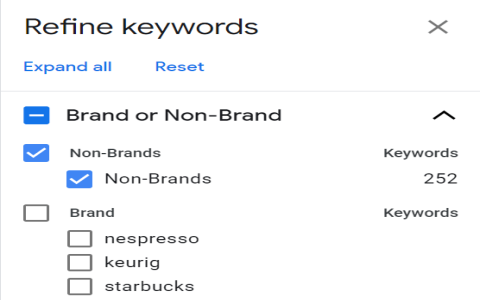Well now, let me tell you how to use that fancy tool they call “Keyword Planner” in 2023. I know, sounds a bit complicated, but I’ll try my best to explain it simple-like, so even the folks who ain’t too familiar with all this tech stuff can understand. First thing you gotta do is make sure you’ve got a Google Ads account. Now, I ain’t saying you have to pay for anything right away, but you gotta set up that account before you even think about using the Keyword Planner. It’s kinda like when you need to open a gate before you can walk through it, you see? Without it, you ain’t going nowhere.

Step 1: Sign up for Google Ads
So, the first step is to make sure you’ve got yourself a Google Ads account. Go ahead and sign up for it. It’s free to sign up, but later on, if you want to run ads, you might have to spend some money. But for now, don’t worry about that. Once you’ve signed up, you can move on to the next step, which is getting into that Keyword Planner.
Step 2: Switch to Expert Mode
Now, listen here, you can’t get to the Keyword Planner unless you’re in “Expert Mode.” If you’re still in “Smart Mode,” you might as well be standing out in the field waiting for rain. It just ain’t gonna work. So, what you do is go to your Google Ads account settings and switch it over to Expert Mode. Don’t be afraid, it’s just a little toggle, and once you do that, you’ll be good to go.
Step 3: Find the Keyword Planner
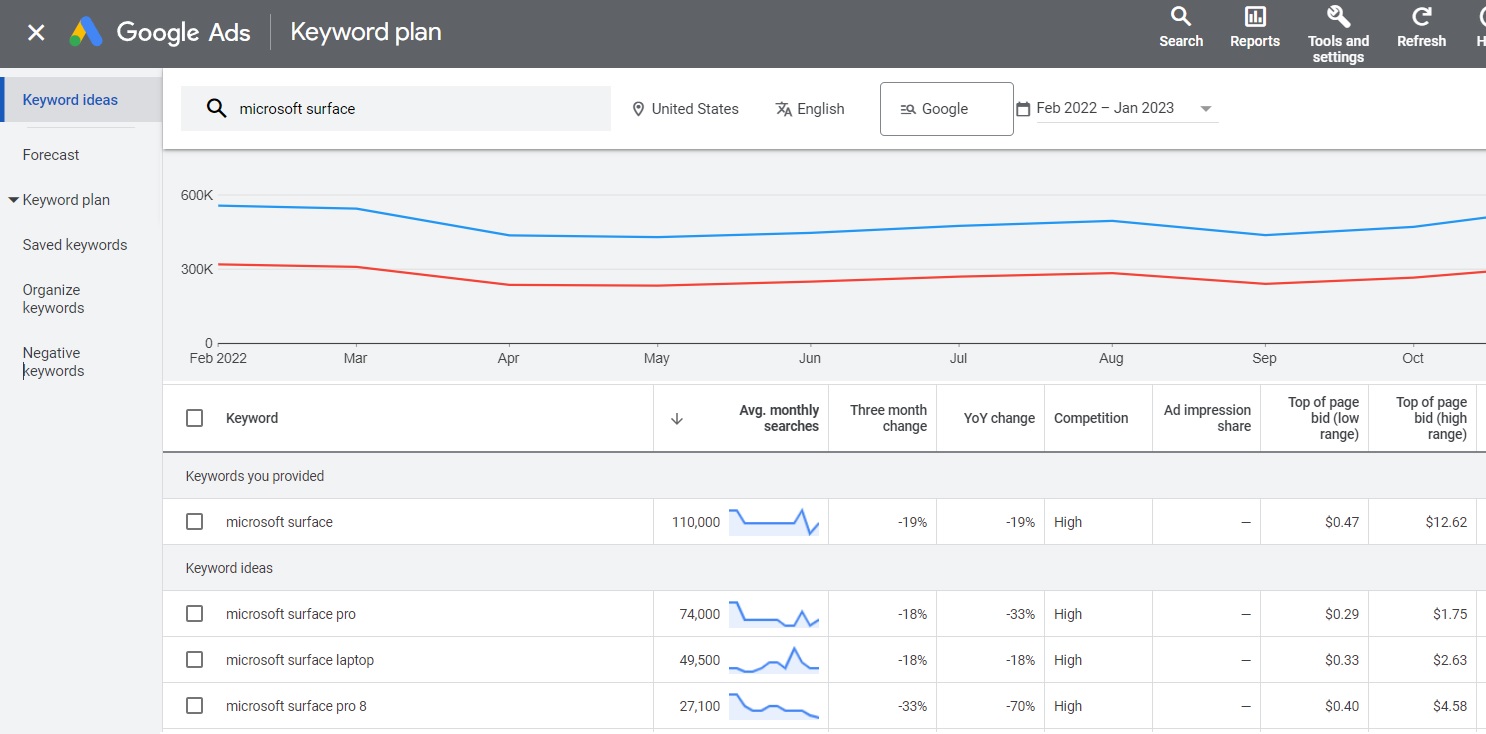
Once you’ve done all that, you’re gonna want to head on over to the Tools & Settings menu. It’s up there, up top in your Google Ads account, like a barn door ready to be opened. You click on it, and under the “Planning” section, you’ll see an option that says “Keyword Planner.” That’s the golden ticket, right there. Once you click it, you’re gonna see two options: one for “Discover new keywords” and another for “Get search volume and forecasts.” If you’re just starting out, you’ll want to go with “Discover new keywords” so you can start getting ideas about what people are searching for.
Step 4: Enter Your Keywords
Now here’s where it gets a little fun. You’re gonna want to put in some words that you think folks might be typing into Google when they’re lookin’ for something. For example, if you sell homemade quilts, type in “homemade quilts” or “quilt for sale.” You can even put in your website’s URL, and Google will give you some suggestions based on that. It’s like asking your neighbor for advice on what to plant in the garden based on the weather.
Step 5: See Your Results
Once you hit that “Get Results” button, you’ll see a whole bunch of numbers and charts. Now don’t get scared by all those figures and stats – it’s just Google’s way of telling you what’s popular and what’s not. It’ll show you things like how many people are searching for those words each month, how competitive those keywords are, and how much folks are willing to pay for ads that use those keywords. Some folks get overwhelmed by all this, but just take your time and look at what’s important. Focus on the keywords with a lot of searches, but not too much competition. That’s where the magic happens!
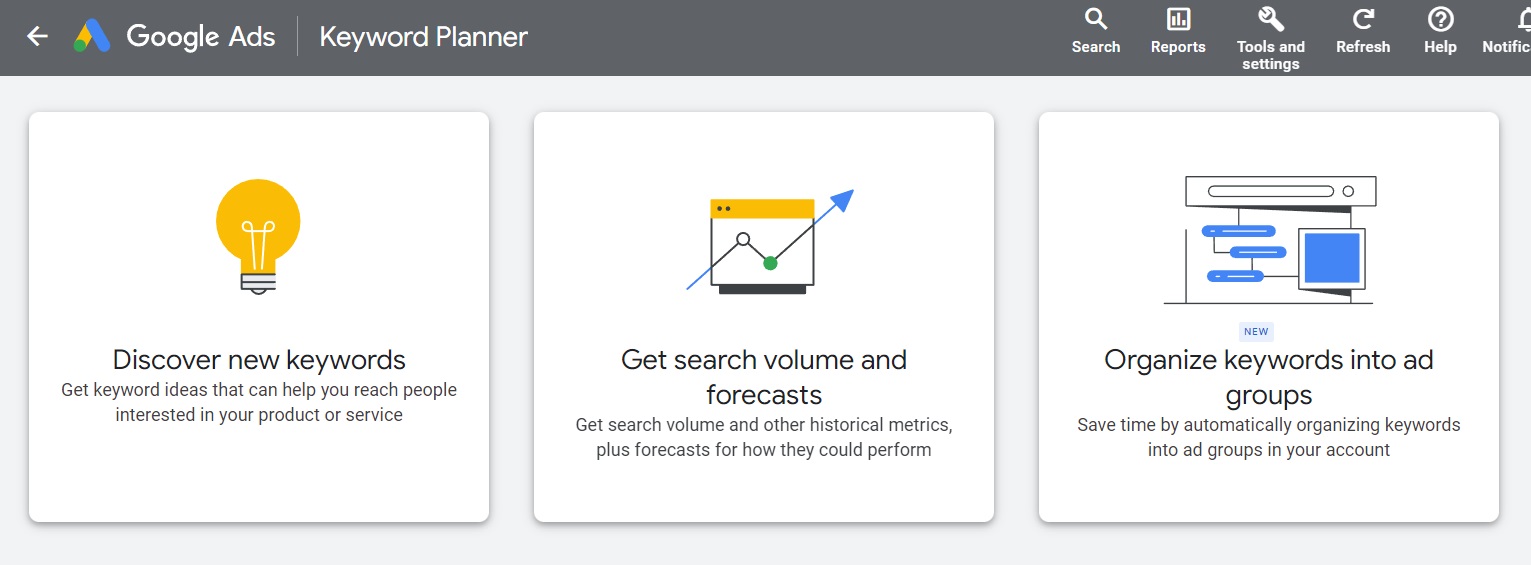
Step 6: Use Your Keywords
Once you’ve found the right keywords, you can use them in your ads, your website, or wherever you need them. The idea is to make sure that when someone types in a word you’ve picked, your business shows up in the search results. It’s like putting your name on a sign in front of your house, so people know where to find you. But you gotta make sure you’re using those words in a natural way, like you’re talking to a neighbor, not in some weird, robotic-sounding way. Google likes that.
Step 7: Keep Checking and Updating
Now don’t think you can just set it and forget it. Keywords change all the time, and so do the folks who are searching for stuff. So, make sure to go back to the Keyword Planner from time to time, check for new words, and see if you need to adjust your strategy. It’s like keeping your garden nice and tidy – if you don’t pull the weeds and water the plants, they ain’t gonna grow right!
Final Thoughts
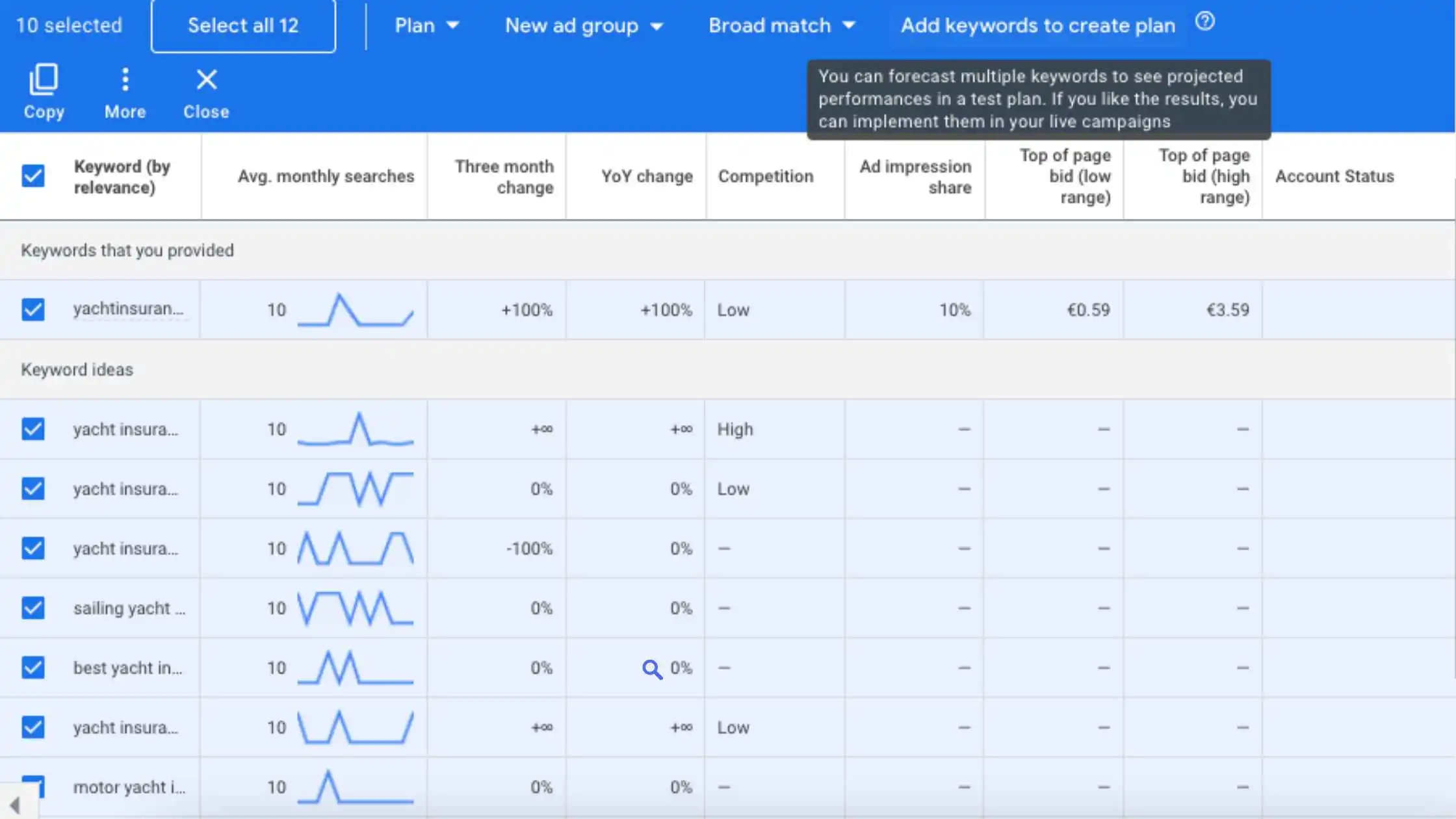
Using Google Keyword Planner in 2023 might sound like a big ol’ chore, but trust me, once you get the hang of it, it’s just like any other tool. It can help you find the right words to attract customers and grow your business. You don’t need to be some tech whiz to use it – just follow the steps, take your time, and soon enough you’ll be finding the right keywords like a pro!
Tags:[Keyword Planner, Google Keyword Planner, Keyword Research, Google Ads, SEO, Keyword Strategy, Digital Marketing, Search Volume, Online Advertising]