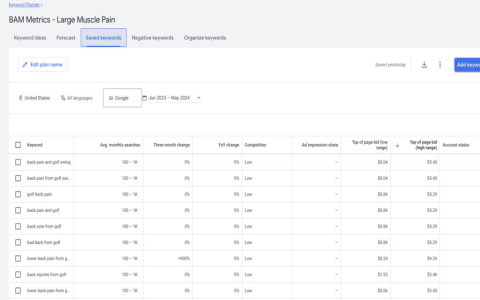Well, well, well, if you’re lookin’ to get some fancy keywords for your Google Ads, then let me tell ya, you’re in the right place! Now, don’t be worryin’ about how to do it, it ain’t that hard once ya get the hang of it. All you need is somethin’ called a Google Ads account and you’re good to go. Let me walk ya through it step by step, real simple, just like I’m tellin’ ya over a cup of tea.
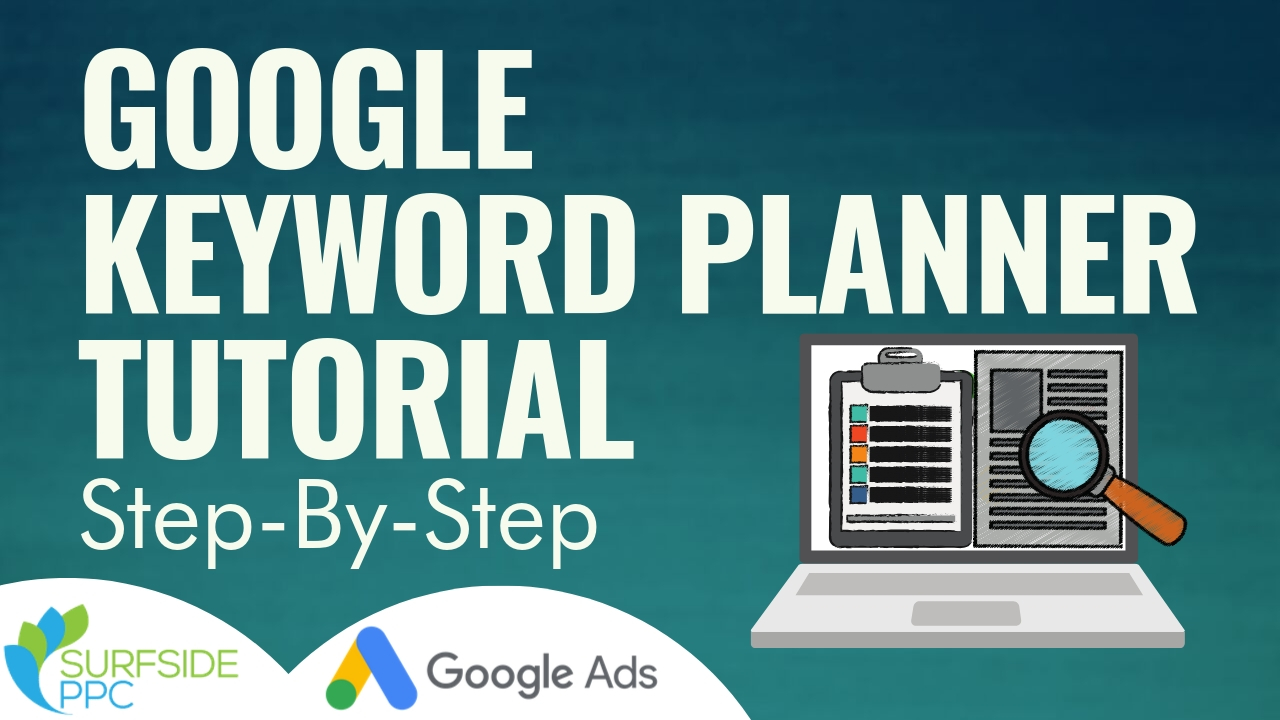
Step 1: Get Yourself a Google Ads Account
Now, before ya even think about the Keyword Planner, ya gotta have a Google Ads account. It’s free, no need to pay just to sign up! If ya don’t have one, go ahead and sign up. Don’t be shy, it’s easy as pie. Just head on over to Google Ads and create yourself an account. If you got one already, well, skip this step, and let’s move on.
Step 2: Open the Keyword Planner Tool
Once ya got yourself all set up, open up the Google Ads account. You’ll see a bunch of tools, but the one we’re lookin’ for is the Keyword Planner. This is where the magic happens! You can find it under the “Tools and Settings” menu, then click on “Planning”, and there it is, the Keyword Planner.
Step 3: Choose What You Wanna Do
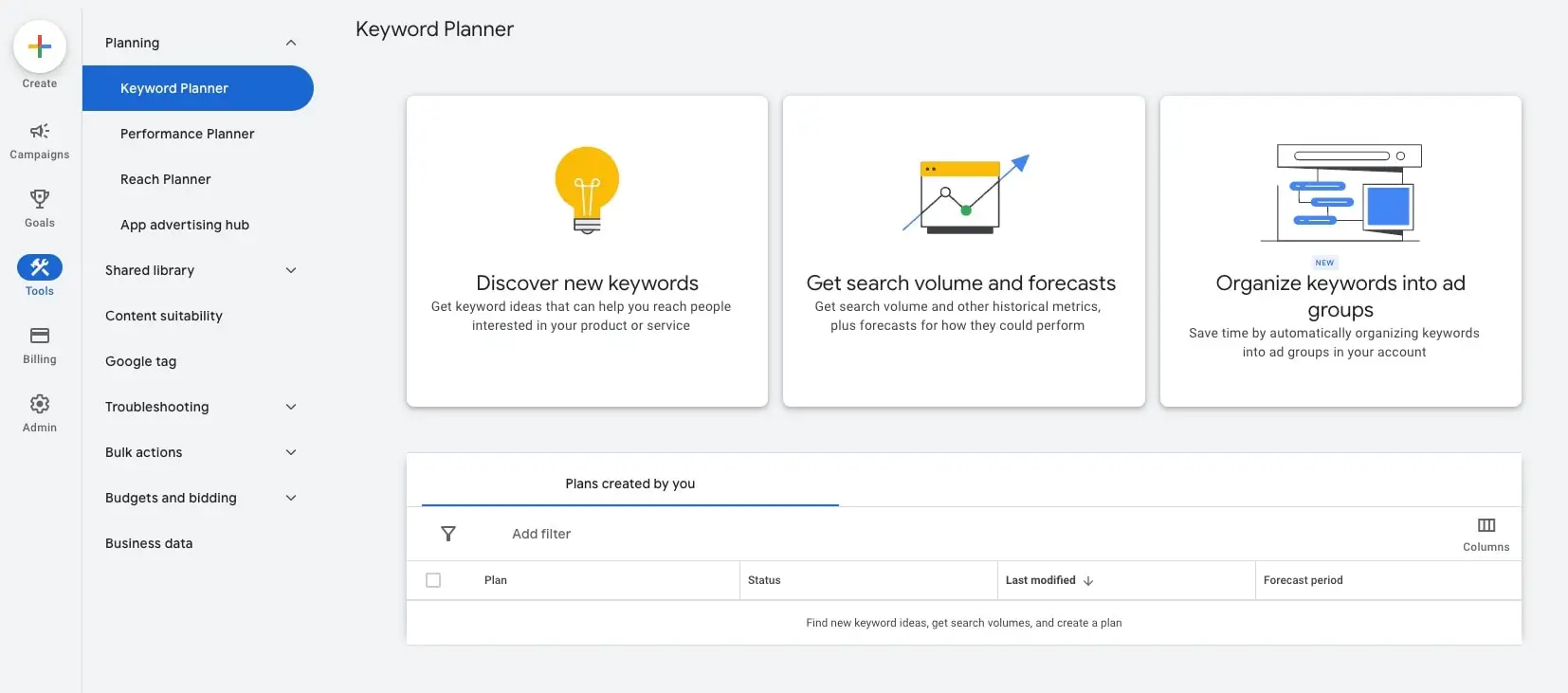
- Discover New Keywords: If ya want to find some brand new keywords to target, this is the option for you. Click on “Discover New Keywords” and enter a few ideas related to your business. It’ll give ya a whole list of suggestions based on what you put in.
- Get Search Volume and Forecasts: If ya already got a list of keywords in mind, you can upload ’em here. You’ll see how much traffic they might bring in, and get an idea of how they’ll perform. It’s like lookin’ into the future, but with numbers!
Step 4: Review Your Results
Once ya get your results, don’t just pick the first one you see! Take your time, look through all the suggestions, and see which ones make sense for your business. The Keyword Planner will show you the search volume, how competitive a keyword is, and even give ya an idea of what kinda budget you might need to start getting some clicks. You want to go for keywords with decent search volume but not too competitive, ’cause if it’s too competitive, you might be payin’ a lot of money for nothin’.
Step 5: Set Your Budget and Targeting
Once ya got the right keywords, you can set your budget and target audience. It’s like settin’ up a stall at the market; you wanna make sure the right folks come by, and you don’t wanna spend more than you’ve got in your pocket. The Keyword Planner will also show ya some cost estimates, so ya can figure out how much to spend on each click.
Step 6: Start Your Campaign

Now, after all that, you’re ready to start your ad campaign! Choose your keywords, set your budget, and watch the magic happen. Your ads will start showing up when people search for those keywords. And if ya did it right, you’ll see those clicks and conversions rollin’ in!
Why Use Google Keyword Planner?
Now, you might be wonderin’, why bother with this tool in the first place? Well, lemme tell ya, it helps in so many ways! It’s free, easy to use, and gives ya insights into how well your keywords are likely to perform. Plus, it helps ya find keywords that are just right for your business. You don’t wanna waste money on keywords that no one’s searchin’ for, right? This tool helps ya avoid that!
Some Tips to Keep in Mind:
- Don’t go for too broad of a keyword. You’ll get lost in a sea of competition!
- Try long-tail keywords. They might have lower search volume, but they’re often cheaper and more specific to what people are lookin’ for.
- Look at the trends. If you see certain keywords becoming more popular, jump on that bandwagon early!
So there ya have it! It’s not too complicated, and once you get used to it, you’ll be runnin’ Google Ads campaigns like a pro. Just make sure you’ve got the right keywords, a decent budget, and target the right folks. That’s how ya get clicks, and that’s how ya start makin’ some money!

Tags:[Google Ads, Keyword Planner, SEO, Keyword Research, Google Ads Campaign, Keyword Tools, Marketing, Online Advertising, Search Engine Marketing]