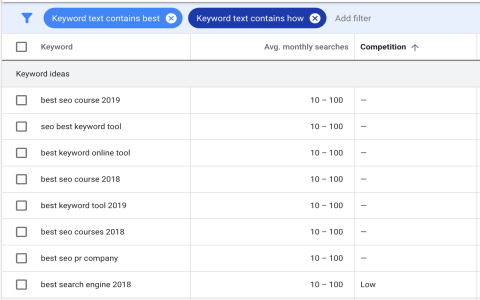Well, if you’re lookin’ to use that Keyword Planner thing, let me tell ya how. It ain’t hard, really, just gotta follow a few simple steps, and before you know it, you’ll be gettin’ all kinds of search words to help ya with your website or business. So here we go, step by step, just like how I would explain it to my old neighbor who don’t know much about the internet.
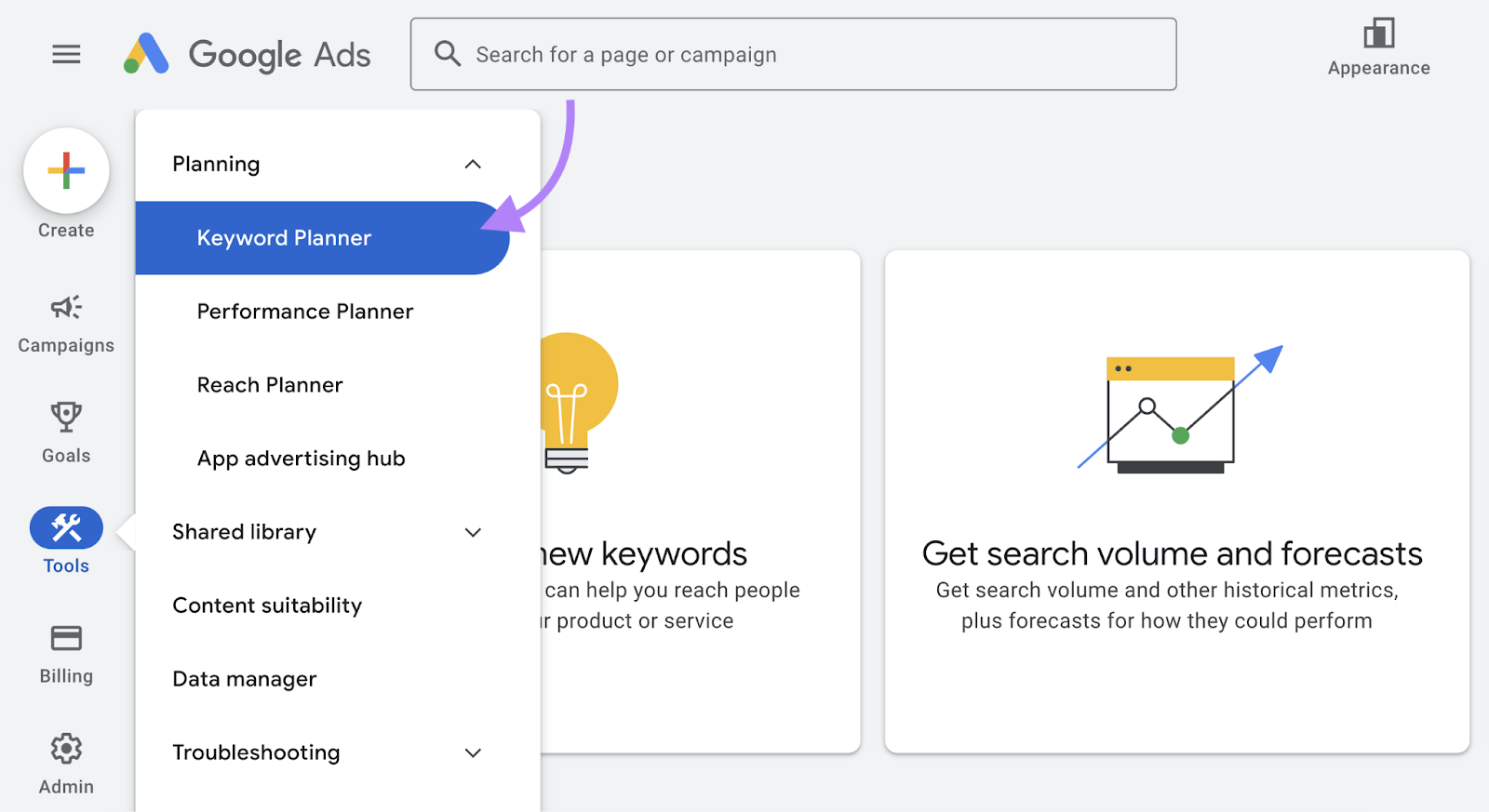
Step 1: Set Up a Google Ads Account
First thing’s first, you gotta make sure you got a Google Ads account. Now, don’t go panickin’—it’s free to set up! Just go to Google and search for Google Ads, and follow the steps to get yourself all set up. Once that’s done, you can go ahead and use the Keyword Planner. Don’t worry about the ads part, you won’t need to pay anything if you don’t wanna. Just get yourself into that Google Ads account.
Step 2: Switch to Expert Mode
Now, after you get into your Google Ads account, you gotta switch it to Expert Mode. You see, there’s a simpler mode that’s all fine and dandy if you just want to run ads, but we’re not here to spend any money just yet. So, go ahead and find the “Expert Mode” option and click it. It’ll give you all the tools you need, including the Keyword Planner, which is what we really came for.
Step 3: Access the Keyword Planner
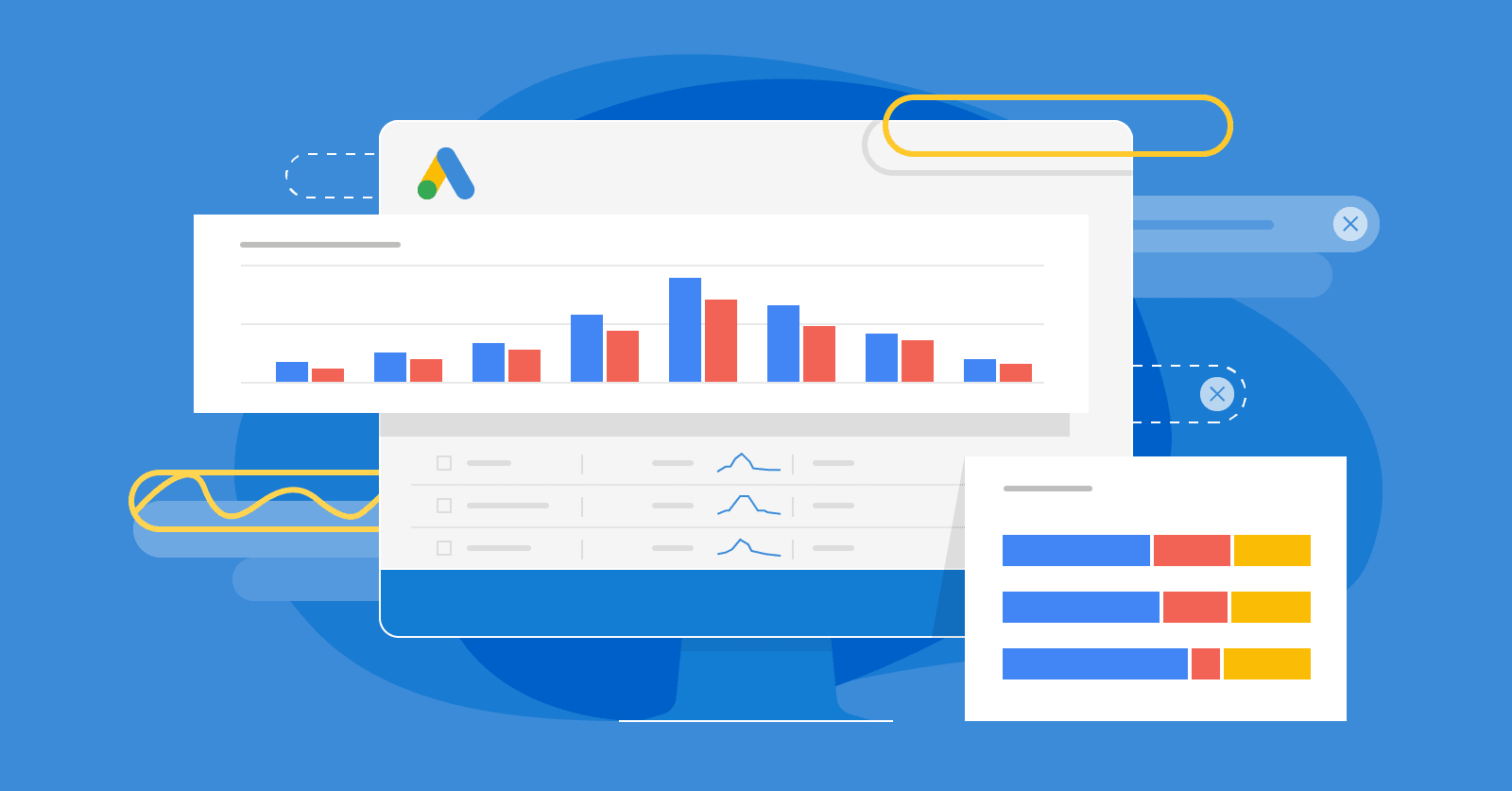
Once you’re in Expert Mode, look for that little “Tools & Settings” button up at the top. It’s kinda like when you go lookin’ for the sugar jar at the back of the cupboard. Click that, and then find the Keyword Planner in the list. That’s your golden ticket to start researchin’ keywords. Don’t get confused, it’s all laid out nice and easy.
Step 4: Start Your Keyword Search
Now that you got the Keyword Planner open, it’s time to start searchin’ for keywords. You just put in a word or phrase that you think people might type into Google when they’re lookin’ for somethin’ like what you got to offer. For example, if you run a flower shop, type in “flowers near me” or “buy roses.” The Planner will give you a whole list of related words and tell you how many people are searchin’ for them, how tough the competition is, and other helpful info. You can even see the cost per click if you ever decide to run ads later.
Step 5: Pick the Right Keywords
Once you got your list of keywords, it’s time to pick the right ones. You want words that lots of people are searchin’ for but that aren’t too competitive. It’s kinda like when you go to the market—you don’t wanna be fightin’ over the last cabbage, but you also don’t wanna settle for the wilted ones. Look for keywords that are specific to what you’re offerin’ and have a good amount of search volume. Those are the ones that’ll help ya get noticed!
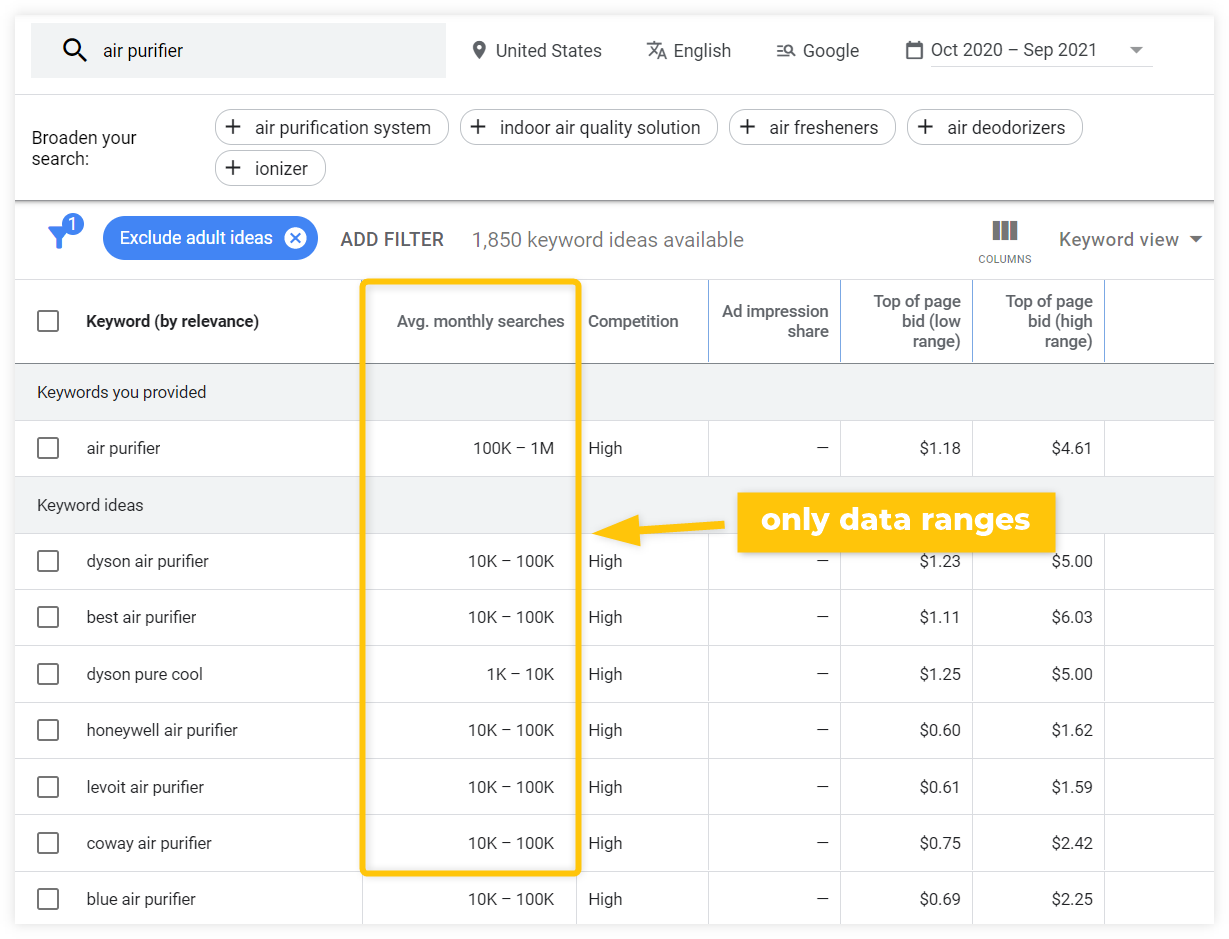
Step 6: Use Your Keywords
Once you’ve got your keywords, now it’s time to use ‘em! You can put ‘em on your website, in blog posts, product descriptions, or even in the titles and headings of your pages. Just make sure you don’t overdo it—don’t go stuffing a bunch of keywords into every sentence, or you might end up makin’ your website sound all funny. Keep it natural, like you’re just talkin’ to someone about what you do.
Step 7: Keep Track and Adjust
Alright, now that you’ve set things up and picked your keywords, don’t think you’re done yet! Things change all the time, and so do search trends. So you gotta keep checkin’ in on your keywords every once in a while, see how they’re doin’, and maybe swap some out if they’re not workin’ as good as you thought. The Keyword Planner can help ya track that, so you’ll always know what’s workin’ and what ain’t.
Final Thoughts

Using the Keyword Planner ain’t so hard once you get the hang of it. Just follow these simple steps, and you’ll be on your way to gettin’ the right words to help people find your website or business. You don’t need to spend a dime if you don’t want to, but if you ever do decide to run ads, it’ll all be right there for ya. So don’t be shy, give it a try! You never know what kind of folks might come across your site with the right keywords.
And remember, if you don’t get it at first, don’t worry! We all start somewhere, and just like anything else, the more you use it, the easier it’ll get. Good luck, and happy keyword huntin’!
Tags:[Google Keyword Planner, SEO Keywords, Keyword Research, Google Ads, Keyword Tools, Expert Mode, Search Engine Optimization, Free Keyword Planner]