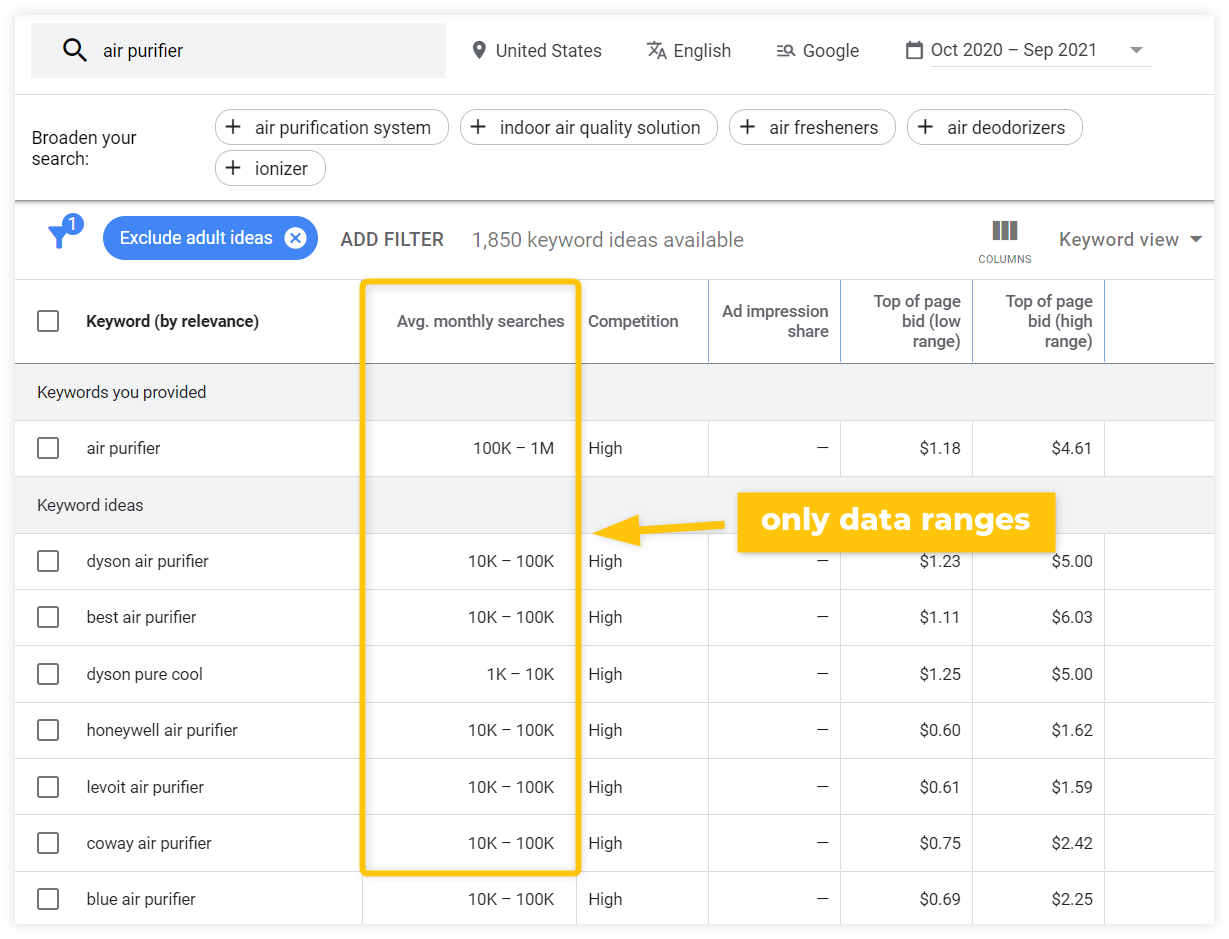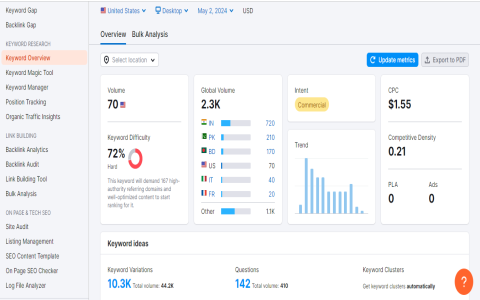Well now, you want to know how to use Google Keyword Planner, huh? Don’t worry, I’ll tell ya all about it in simple words, no fancy stuff, just plain and easy to understand. So, let’s get started, shall we?
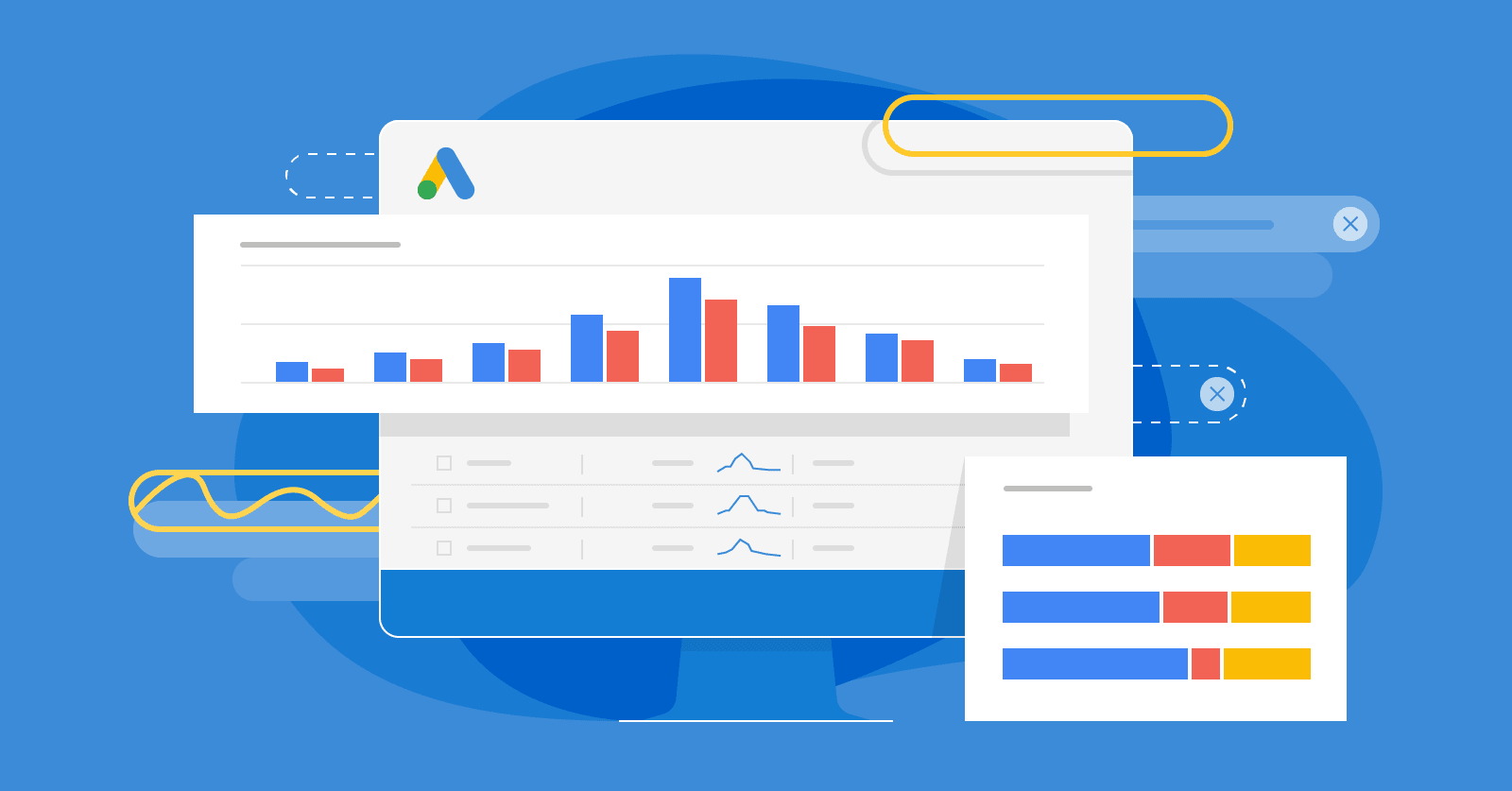
Now, first thing you need to know is that Google Keyword Planner is a tool, and it’s a free one at that, which helps you figure out what words people are searchin’ for when they go on Google. It’s like when you’re sittin’ on the front porch, gossipin’ with your neighbors, and you want to know what’s on their minds, right? Google Keyword Planner helps you do that but on the internet.
Step 1: Setting up Google Keyword Planner
Alright, now to use this tool, first you need a Google Ads account. Don’t worry, you don’t have to spend any money or anything, just make an account and you’re good to go. Once that’s all set, you can go to the Google Keyword Planner site and log in with your account. It’s real easy, just like turnin’ the key in a lock. Once you’re in, you’ll see a couple of options poppin’ up, like “Discover new keywords” and “Get search volume and forecasts.” Pick the first one, “Discover new keywords” – that’s the one you wanna use to start lookin’ up what people are searchin’ for.
Step 2: Finding Keywords
When you click that, you’ll need to type in a few words that you think people are lookin’ for. For example, if you sell homemade jams, type in “homemade jam,” “fruit preserves,” or “jams for sale” in the search box. The Keyword Planner will give you a whole bunch of suggestions, just like when you ask around the village for a good recipe and everyone’s got their own version. You’ll see how often people search for these words and whether they’re good words to use on your website. The more people search for ’em, the better!
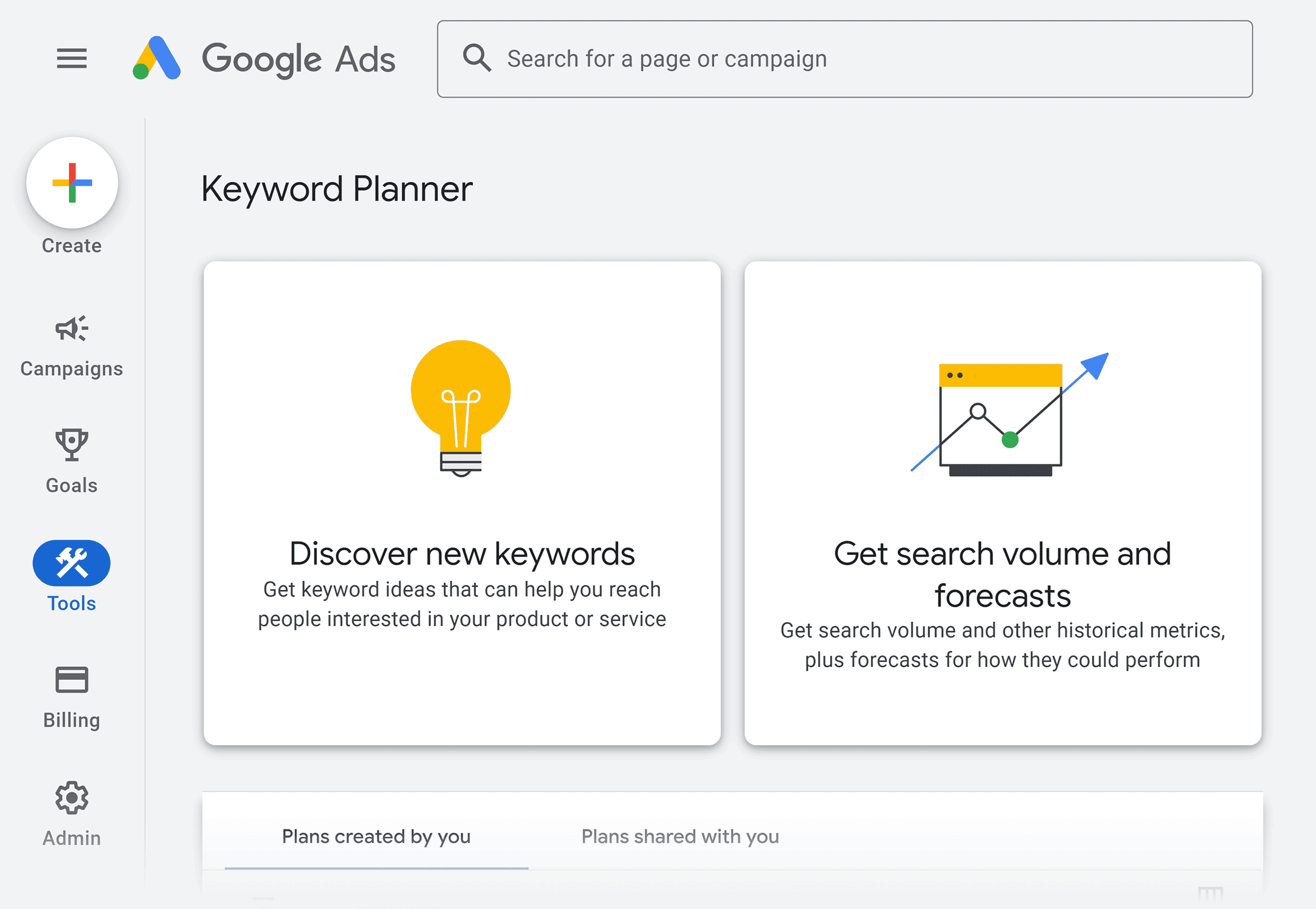
Now, here’s the trick – Google Keyword Planner might not always be 100% accurate. It might show a number of searches that’s a little higher or lower than it really is. But don’t you worry none, it still gives you a pretty good idea of what’s goin’ on out there. It’s like when you ask folks about how many chickens they got – it’s not always spot on, but it’s close enough to know who’s got the most!
Step 3: Choosing the Right Keywords
Now, once you got your list of keywords, you gotta pick the right ones. Look for words that are not too competitive, but also popular enough that people are searchin’ for ‘em. Think of it like this: If you were to sell eggs, you’d wanna find the words that people search for, but without too many folks already selling the same thing. If you pick a word that’s too competitive, it’ll be like tryin’ to sell eggs when everyone else in the neighborhood is already sellin’ ‘em too.
- Choose keywords with a good number of searches
- Avoid keywords that are too competitive
- Think about what your customers might search for
When you pick a good keyword, make sure to use it on your website. You can put it in the titles, the descriptions, and the body of your pages. Just don’t overdo it, or else it’ll look like you’re tryin’ too hard. A little bit goes a long way, like when you add just the right amount of salt to your soup!
Step 4: Using Google Keyword Planner for Ads

Now, if you’re lookin’ to run ads, you can use the Keyword Planner to find out how much it’ll cost to show your ads for certain keywords. Just like when you want to buy seeds to plant in the garden, you need to know how much they’re gonna cost before you go ahead. The Keyword Planner can give you an estimate of what you’ll pay for each click when someone searches for your keyword. So, if you pick a good keyword, it’ll cost you less and help you get more out of your ad money!
Step 5: Keep Track of Your Keywords
Once you’ve started using your keywords, don’t forget to keep an eye on how they’re doin’. Just like you keep watch over your crops to make sure they’re growin’ right, you need to check if your keywords are bringin’ in the right kind of visitors to your website. Google Keyword Planner will help you track your keywords’ performance so you can see if you need to make any changes. You might have to swap out some keywords now and then, just like how you might change the plants in your garden if one ain’t growin’ right!
So, there you go, that’s how you use Google Keyword Planner. Simple as pie, once you get the hang of it! It’s just like talkin’ to the neighbors and figuring out what they want, but this time it’s all on the internet. Keep tryin’, don’t get discouraged, and you’ll be just fine!
Tags:[Google Keyword Planner, SEO, keyword research, online marketing, keywords, Google Ads, SEO tips, keyword strategy, digital marketing, keyword planner tutorial]