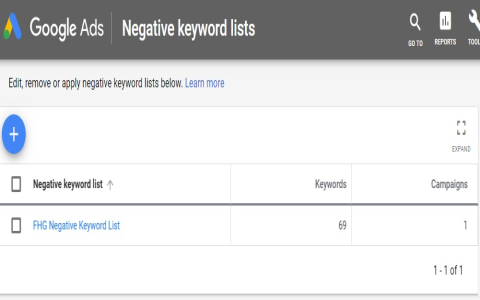Well, let me tell ya, if you’re wantin’ to run some ads on Google and make sure you’re not wastin’ money on folks who ain’t even lookin’ for what you got, you gotta know how to use them negative keywords right. Ain’t no good just throwin’ your ad out there without thinkin’ about who might be seein’ it. So, let me explain in simple terms how you can use them negative keywords and get your Google Ads workin’ for ya.
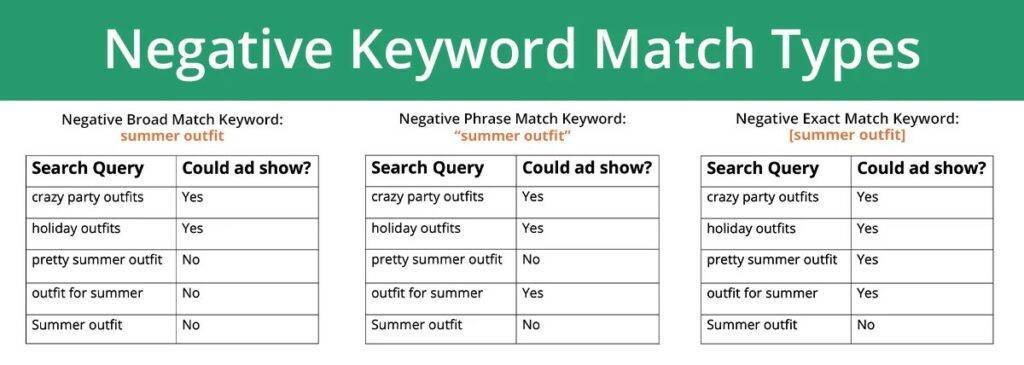
What Are Negative Keywords?
Negative keywords are just words or phrases you add to your Google Ads campaign that tells Google, “Hey, don’t show my ad to anyone searchin’ for this stuff!” If you sell shoes, but don’t sell children’s shoes, you might wanna add “children” or “kids” as a negative keyword. That way, people searchin’ for kids’ shoes won’t be wastin’ your ad money. Makes sense, don’t it?
Why Should You Use Negative Keywords?
Well, there’s plenty of good reasons! First off, it helps you avoid showin’ your ad to folks who ain’t interested in what you’re sellin’. If they ain’t lookin’ for your stuff, you ain’t gonna get any clicks, and you’re just burnin’ money. Second, it helps you focus your budget on the right folks. You know, the ones who actually might buy somethin’ from ya!
And don’t forget brand protection! Let’s say you’re sellin’ fancy stuff, like them high-end shoes, and you don’t want your ad showin’ up next to a search for “cheap knockoff shoes.” Well, by usin’ negative keywords like “cheap” or “knockoff,” you can keep your brand safe from lookin’ like some budget brand.

How to Set Up Negative Keywords in Google Ads?
Now, I’ll tell ya how to go about addin’ them negative keywords in Google Ads. It’s really not that hard once you know what to do. First, you gotta log in to your Google Ads account and head over to your campaign section. You’ll see a bunch of tabs, but the one you want is called “Keywords.”
Click that little button and then find the “Negative keywords” section. Once you’re in there, you’ll see a little plus button. Click that, and it’ll give you a couple of options. You can either add negative keywords to your campaign, or you can add ’em to a specific ad group if you got different sets of ads for different products.
After that, you just type or paste your negative keywords in one by one. Every negative keyword goes on its own line, real simple. Then hit save, and you’re good to go! Google will now know to ignore any searches that include those negative keywords, savin’ you some hard-earned cash.
Different Ways to Use Negative Keywords
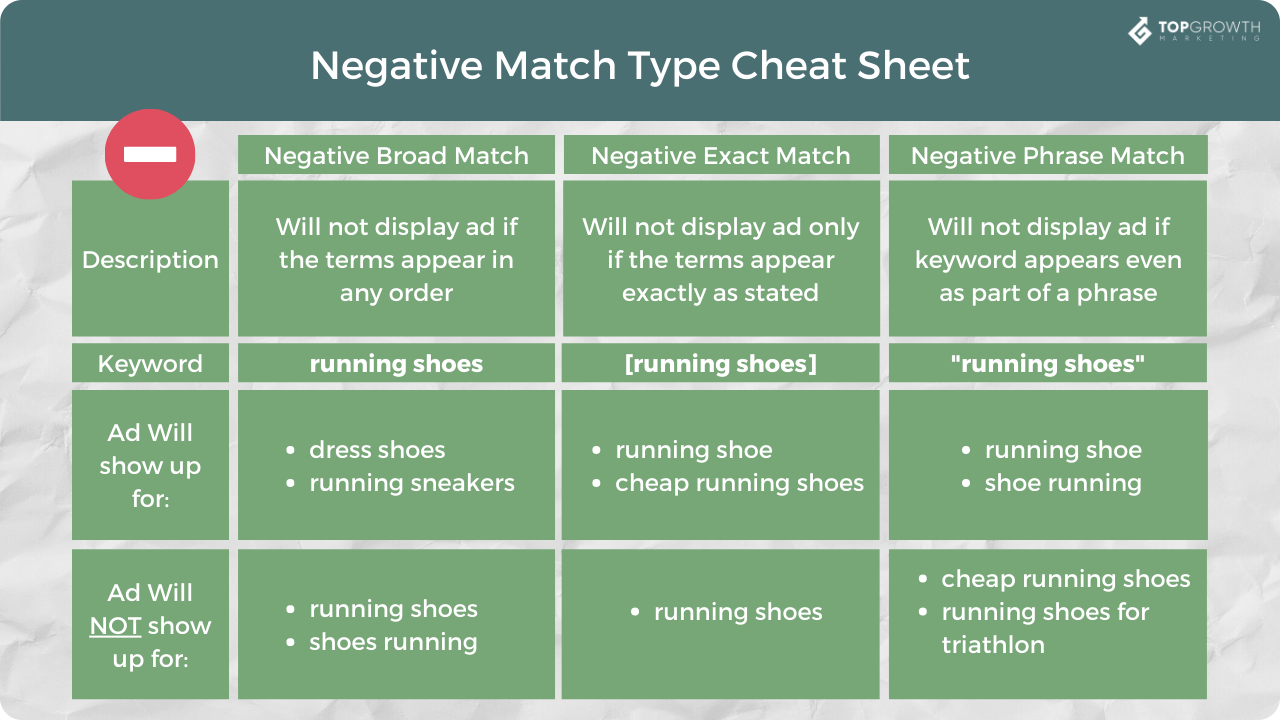
- Exact Match: This means Google will only ignore searches that have the exact word or phrase you added as a negative keyword. So, if you added “cheap shoes” as a negative keyword, Google won’t show your ad if someone types “cheap shoes,” but it might show if they type “buy shoes cheap.”
- Phrase Match: If you use phrase match, Google will ignore searches that include your negative keyword phrase, even if there are extra words in the search. So, “cheap shoes” might block “best cheap shoes” or “cheap shoes for sale.”
- Broad Match: This is the most flexible option. With broad match, Google’ll block any searches that have similar meanings to your negative keyword. So, it’ll ignore anything related to “cheap shoes,” “affordable shoes,” and even “discount shoes.”
How to Use Negative Keywords with Other Exclusions
Sometimes, just adding negative keywords ain’t enough. You can also use other exclusions or content targetin’ methods to make sure your ads only show up where they’ll do ya good. For example, you might want to exclude certain websites or categories where you don’t want your ads showin’ up. Just like usin’ negative keywords, that’ll help you avoid wastin’ your budget on the wrong crowd.
What Else Should You Know About Negative Keywords?
One thing folks sometimes forget is that you gotta keep track of them negative keywords and update ‘em every now and then. As your ads run and you see what’s workin’ and what ain’t, you might need to add or remove a few. Google Ads even gives you some suggestions for negative keywords if you’re not sure which ones to add. So, don’t just set it and forget it! Keep an eye on things, and make sure your ads are always targetin’ the right folks.
Well, that’s about it! Negative keywords ain’t that hard to understand once you break it down. It’s all about makin’ sure your ads are shown to folks who are likely to be interested in what you’re sellin’, and keepin’ your budget from gettin’ wasted. So go ahead and add them negative keywords to your campaigns, and watch your ads work a whole lot better!
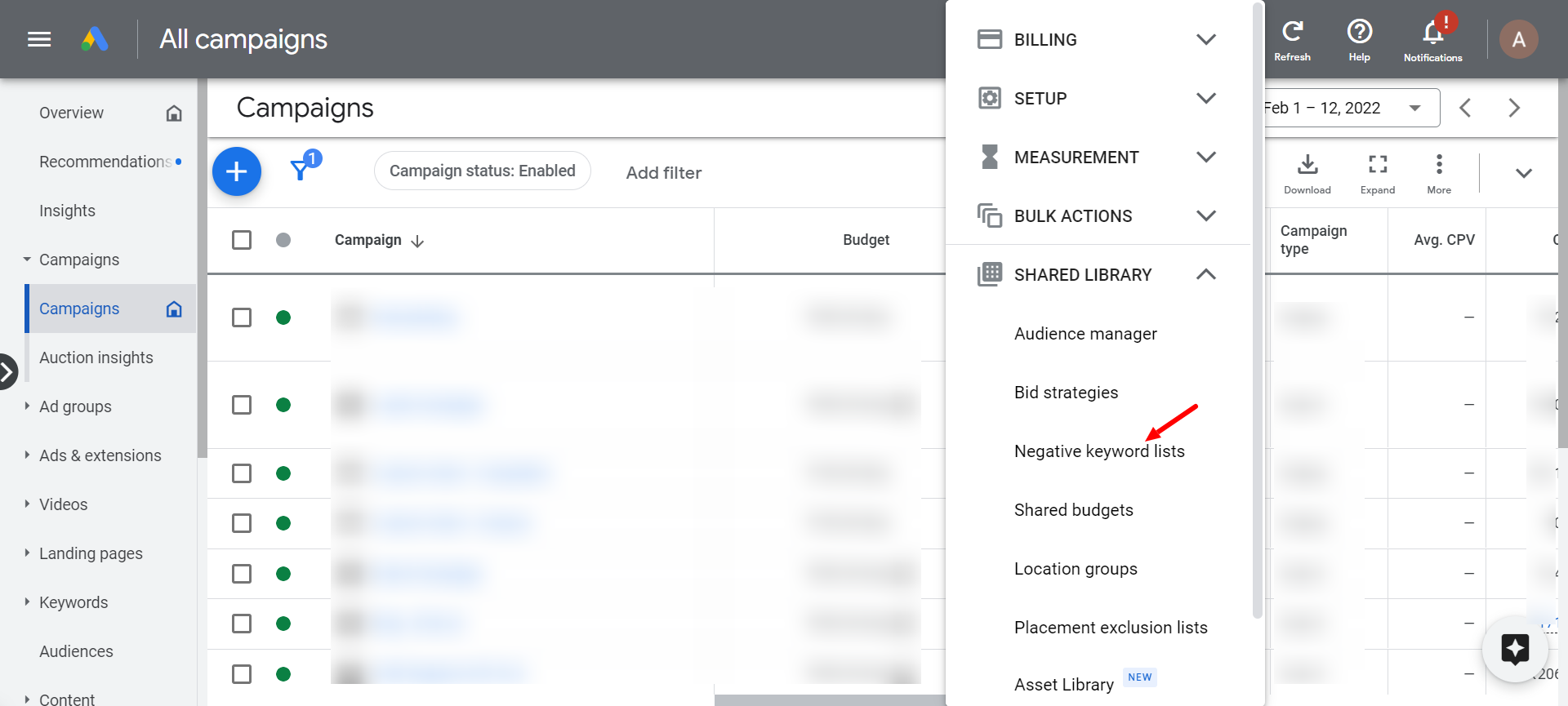
Tags:[Negative Keywords, Google Ads, SEO, Ad Campaigns, Digital Marketing, Ad Optimization, Keywords Management]