Well, I reckon some of ya got an old phone sittin’ around collectin’ dust, huh? Maybe it’s an old Android or even one of them iPhones, and ya think it’s no good no more. But lemme tell ya, that old phone could come in real handy! Yup, you can turn it into a CCTV camera for yer home security, or even use it to keep an eye on the yard. Let me walk ya through how to do it, nice and easy, like makin’ a good pot of soup.

Step 1: Find a Good App
The first thing ya need is an app. Now, there are a bunch of ’em out there, but one of the best I reckon is Alfred. It don’t matter if yer old phone is Android or iPhone, this app works on both. You just download it on both yer old phone and the new one, and it’ll help turn that old phone into a live security camera. Ya can get Alfred from the Google Play Store or the App Store, whichever one fits yer phone.
Step 2: Set Up the App
Once you got that Alfred app on both phones, open it up. It’ll ask ya to sign in, so go ahead and make yourself an account. Don’t worry, it’s real simple. Then, follow the steps on screen to set up the camera. Now, don’t rush through it, take your time. You’ll need to make sure that old phone is plugged in and charged up, so it don’t cut out in the middle of watchin’ for trouble.
Step 3: Place the Old Phone Somewhere Good

Now, ya need to find a good spot for that old phone. It can’t just be sittin’ on the kitchen counter. You want it up high somewhere, lookin’ over the front door or by the back window. Anywhere where it can see what’s goin’ on. Make sure the camera’s got a good view, and that the phone’s stable. Ya don’t want it fallin’ down and causin’ a ruckus. You might even want to hook it up to a little stand or some kinda holder.
Step 4: Turn on the Live Feed
Once the camera’s in place, it’s time to turn on the live feed. On yer new phone, open the Alfred app again and sign in. It’ll show ya what the old phone is seein’ right there on the screen. Now, you can keep watchin’ through your phone, seein’ if anything’s happenin’ around your house. You can also talk through the app if ya need to, or even listen to what’s goin’ on. It’s like havin’ a little spy right there in the house, watchin’ everything for ya.
Step 5: Keep the Phone Plugged In
Don’t forget to keep that old phone plugged in. If ya don’t, it might run outta battery and stop workin’ right in the middle of the night. It’s always a good idea to plug it in, so it keeps runnin’ 24/7, just like a real CCTV camera. And if yer phone starts gettin’ real hot or makin’ noise, don’t panic, just make sure it’s in a place where it can breathe and stay cool.
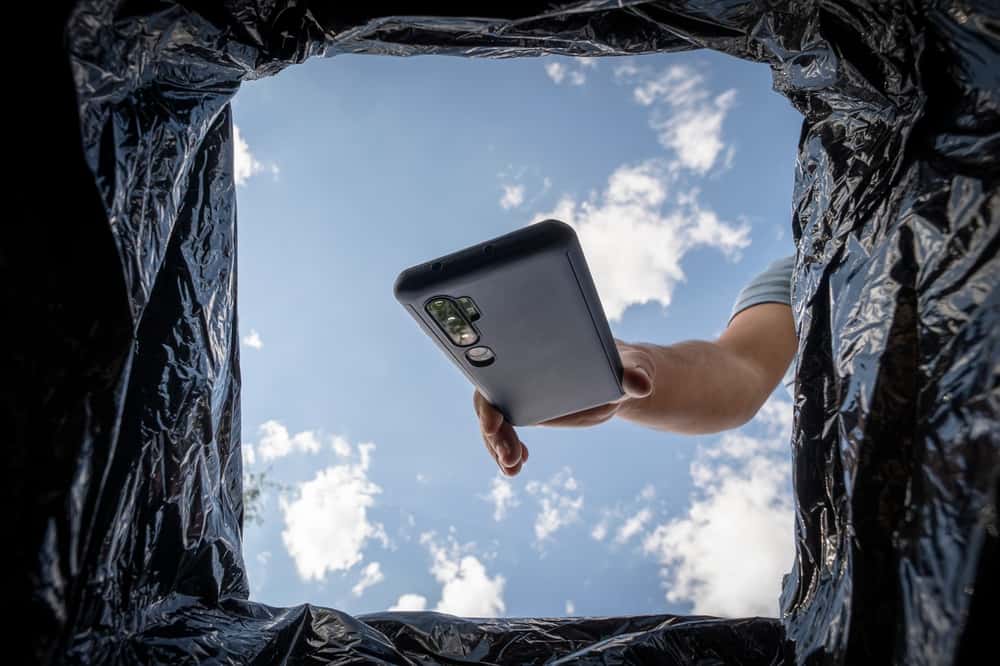
Step 6: Add More Cameras (Optional)
If one old phone isn’t enough for ya, well, you can always add more. The Alfred app lets ya use more than one camera, so if you’ve got a couple of old phones sittin’ around, you can set ’em up in different parts of yer house or yard. It’ll help cover more ground and make sure you don’t miss a thing. You can even set ’em up to record whenever there’s motion, so it won’t be runnin’ all the time, but still be ready when somethin’ happens.
Other Apps to Consider
If Alfred ain’t your cup of tea, there are other apps out there. One I’ve heard of is called Haven, made by that Edward Snowden fella. It’s good for security too, and it’s got some extra features that might suit ya. But no matter which app you use, the process is pretty much the same. Download it, set it up, and keep watchin’ through your phone.
Things to Keep in Mind

- Make sure the old phone is connected to Wi-Fi. Without it, you won’t be able to see the live feed.
- Keep the camera in a place where it won’t be easily spotted by anyone who might be sneakin’ around.
- If you want better picture quality, you might want to use an old phone with a decent camera, not one that’s too blurry.
- And always keep the phone plugged in, or else it might die on ya when you need it most.
So there ya go! You got yourself a handy CCTV camera without spendin’ a dime. You just need that old phone, a little time, and the right app. It’s a cheap and easy way to keep an eye on things around yer house or yard. Don’t let that old phone go to waste—put it to good use and make it work for ya!
Tags:[old phone CCTV camera, use old phone as security camera, turn phone into CCTV, Alfred app, live watch security, mobile phone CCTV setup, home security using old phone]
























