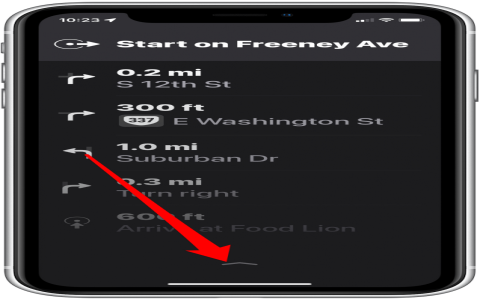Well, if you got yerself an Apple Watch and ya don’t know how to use them maps on it, don’t you worry none! I’m gonna tell ya just how to make it work, real easy like, just like how we get to the neighbor’s house without gettin’ lost, though it’s a bit more fancy than the ol’ dirt road directions.

First thing ya gotta do, is go ahead and find that Maps app on yer Apple Watch. Now, it ain’t hard to find—just swipe through them apps till ya see it, it’s the one with that lil’ map symbol on it. Once ya got that open, look at the screen, and you’ll see a whole bunch of options poppin’ up. Now, turn that Digital Crown, ya know, the round button on the side of the watch, to scroll through different things like Favorites, Recents, Find Nearby, and Guides. This is where ya can find all sorts of places, and I reckon you’ll be interested in tapin’ on one of them.
Let’s say you’re headin’ to the grocery store, or wantin’ to visit yer cousin down the road—tap on a destination, and once you’ve got that, there’s a button at the top right of the screen. You tap that, and it lets ya choose whether you want to drive, walk, or take public transit. So simple, even a farmer like me can figure it out! Just pick what suits ya best, and off ya go!
Now, I know some of y’all might be worried about gettin’ lost when there ain’t no signal, or when ya can’t find a Wi-Fi connection out in the middle of nowhere. Don’t worry, Apple’s got your back there, too. If you’re gonna be wanderin’ around somewhere remote, you can save maps ahead of time on your phone. Go on and open the Maps app on your iPhone, find the area you wanna save, and just hit the option to save it. Then, when you get on your Apple Watch, you’ll be able to use them maps even if you ain’t got no signal at all. It’s like havin’ a paper map in yer pocket, but a lot fancier!
Also, another thing I reckon is mighty useful is how ya can find nearby businesses right quick. Ya know, if you’re lookin’ for a place to eat, or maybe a good old hardware store, just tap “Find Nearby.” It’ll show ya all them places close by. It’s like havin’ a big ol’ directory right on yer wrist!
And don’t forget, you can also check out some handy Guides on your watch. Apple’s Maps app will give ya some suggestions on what to do or see nearby. Now, I ain’t one for touristy things, but if you ever get the itch to explore, these guides sure come in handy.

Now, some folks might think all this tech stuff is too complicated, but I’m tellin’ ya, once ya get used to it, it’s just like turnin’ the butter—simple and straight to the point. The Apple Watch and Maps are made to make life easier, not harder, and you don’t need to be a whizz at technology to use it. Just remember, it’s all about tappin’ and scrollin’, and the watch does the rest for ya. So don’t be shy, try it out next time you’re headin’ somewhere, and I bet it’ll be smooth sailin’!
And that’s all I got to say about it! Don’t let all them buttons and screens scare ya. Just give it a try, and you’ll be usin’ them Apple Maps like a pro in no time. Good luck, and don’t get lost!
Tags:[Apple Watch, Apple Maps, How to use Apple Maps, Digital Crown, Offline Maps, Find Nearby, Guide, Business Finder, GPS, Apple Watch Tips]