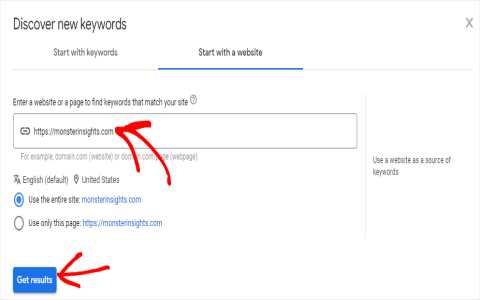Well, let me tell ya, if you ever wanna make some money on the internet, you gotta know how to use that Google Ads thing, and one of the best ways to do it is by using something called Keyword Planner. Sounds a bit fancy, don’t it? But I’m here to break it down in a way you can understand. Don’t need no fancy education for this! You just gotta listen up!
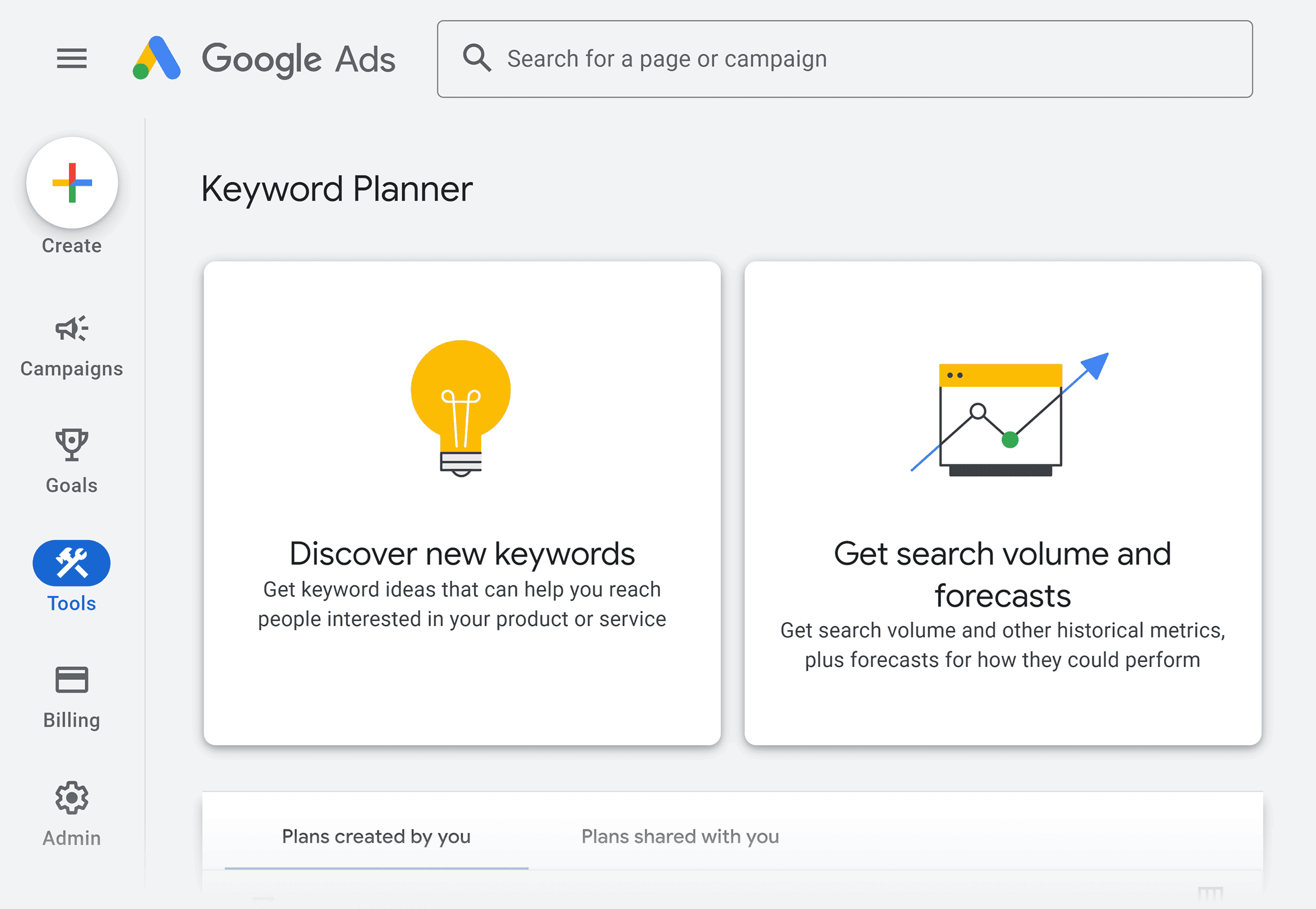
Now, first thing’s first. Google Ads is a tool that helps you put your business or website in front of folks who are searchin’ for stuff. But you ain’t gonna get anywhere if you don’t know what people are searchin’ for. That’s where Keyword Planner comes in, see? It’s a tool that helps you figure out what words folks are typing into that search bar. It’s like when you’re at the market, and you gotta figure out what folks are buyin’ before you set up your stall. If you don’t know what they want, how you gonna sell ’em somethin’, huh?
Step 1: Getting into Keyword Planner
Now, you gotta get to Keyword Planner first. It’s real easy. You just go to Google Ads, sign up or sign in, and then you’ll see it right there under the “Tools and Settings” tab. It might take ya a minute to find it, but don’t worry, it’s there. Just keep lookin’. Once you find it, you can click on “Discover New Keywords.” That’s the main part of this whole thing.
Step 2: Entering Your Keywords
Now, after you get into Keyword Planner, you can start lookin’ for new keywords to use. You just gotta type in a word or a phrase that’s related to what you’re sellin’ or talkin’ about. Like if you got a website about gardening, you might put in “best flowers for garden.” Once you hit that button, the Keyword Planner will show ya a whole bunch of related words that people are searchin’ for. It’s kinda like fishin’—you throw your line out, and see what bites.
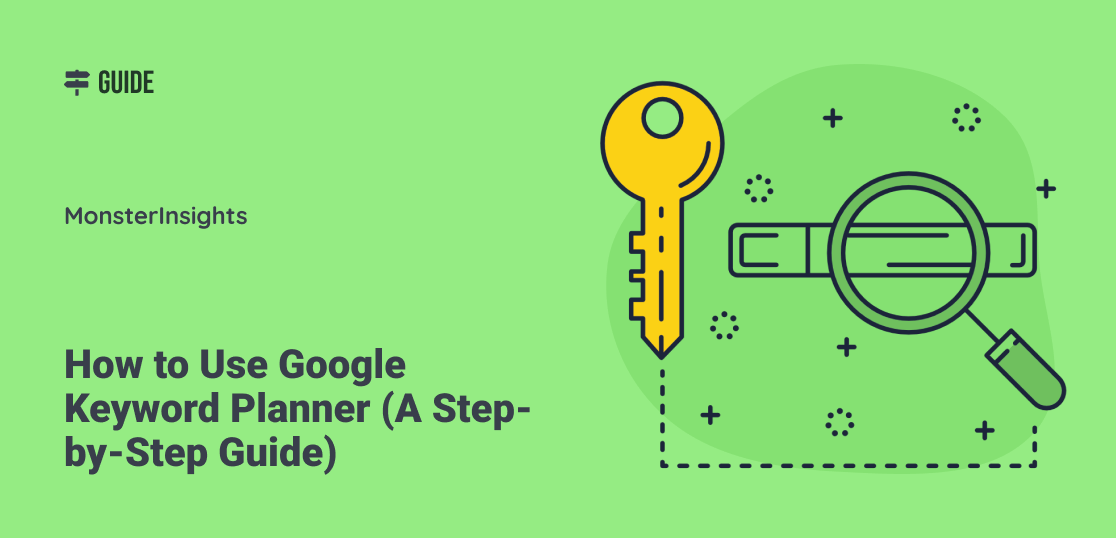
Step 3: Using Your Keyword Ideas
Once you got all these new keywords, now you gotta use ’em. You can pick the ones that make the most sense for what you’re doin’. For example, if you’re sellin’ flower seeds, you don’t want to focus on keywords like “best flowers for a wedding” if you’re not sellin’ that kinda thing. Pick words that match up with your business, and make sure you use ‘em in the right places on your website or ads.
Step 4: Lookin’ at the Numbers
Now, here’s the good part. Once you got your list of keywords, the Keyword Planner will tell you how many people are searchin’ for those words. It’ll also tell you how tough it might be to get your ad to show up for that word, and how much it might cost. If a word’s real popular, it might cost ya a bit more to use it. But if it’s a word not a lotta folks are usin’, you might get a good deal on it. It’s all about finding the right balance, ya know?
Step 5: Forecasting Your Results
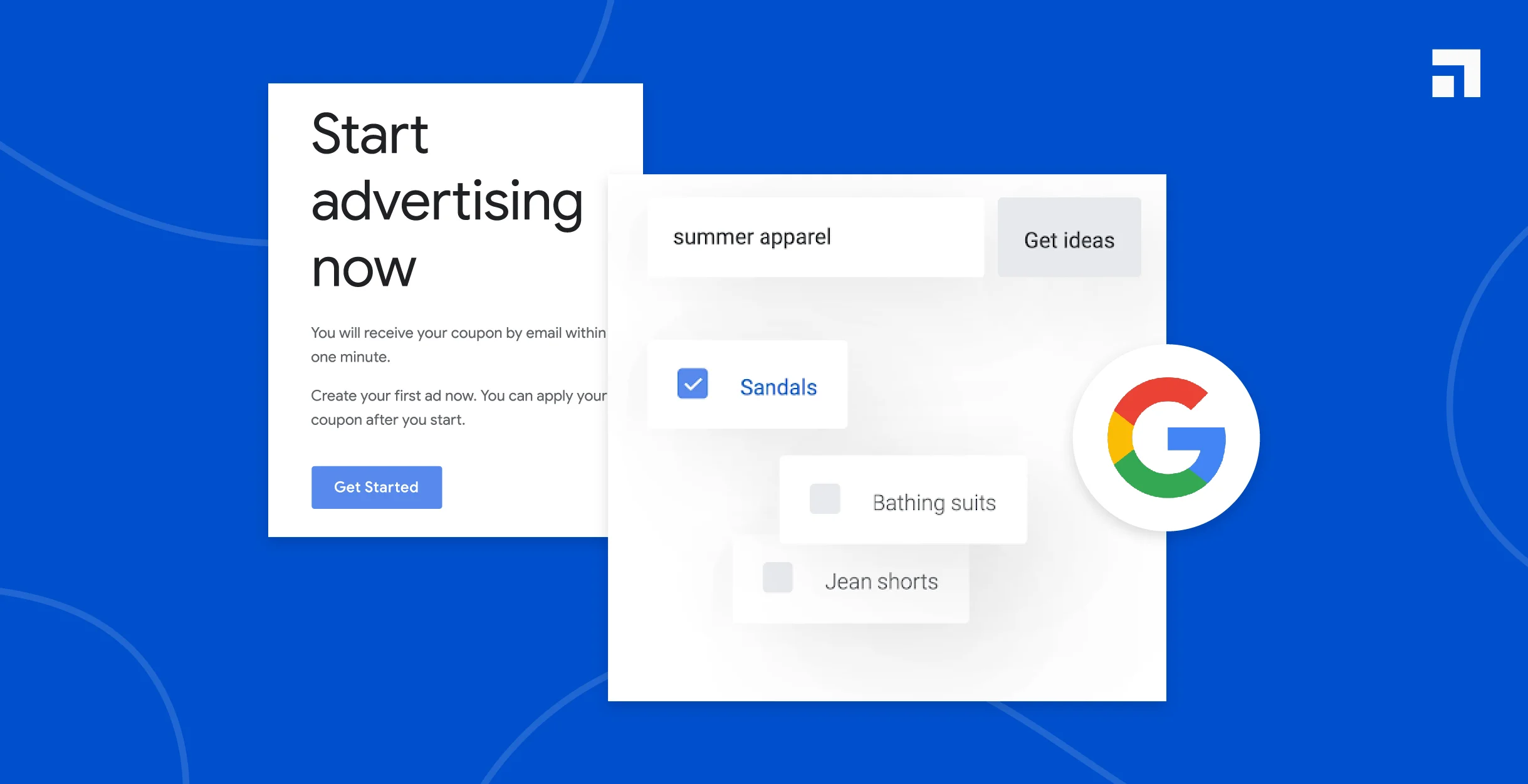
One thing that comes in handy is the forecast feature. It’ll tell ya, based on how much money you’re willing to spend, how many clicks or impressions you might get. If you’re a small business, this can help ya plan how to spend your money wisely. Just remember, it ain’t all about how much you spend—it’s about how good you are at picking the right keywords.
So, let’s recap this whole thing real quick. Keyword Planner helps you find the words folks are searchin’ for, and then you can use those words to make your ads more effective. You get to see how much it might cost and how much traffic you might get. And if you’re smart with it, you can make sure you’re not wastin’ money on words that ain’t bringin’ in customers. Simple, right?
What If I Already Have a List of Keywords?
Now, if you’re like me and already got a list of keywords that you’ve been usin’, you don’t gotta start from scratch. You can just upload your list into Keyword Planner and it’ll show ya how well those keywords are doin’. It’ll give ya search volume, competition level, and all that good stuff. It’s perfect for folks who got a head start but wanna make sure they’re on the right track.
Conclusion

Using Google Keyword Planner is a real simple way to help get your business seen by more people. All you gotta do is find the right words that match what folks are lookin’ for, then use ‘em in your ads or on your website. The better your keywords, the more likely people will click on your ads or visit your site. And if you know how to use the tool right, it can help you save some money, too. So, don’t be shy, give it a try. Who knows? You might be makin’ a whole lot more than you thought.
Tags:[Google Ads, Keyword Planner, SEO, Keyword Research, Online Advertising, Google Keyword Tool, Keywords for Business, Search Campaigns]