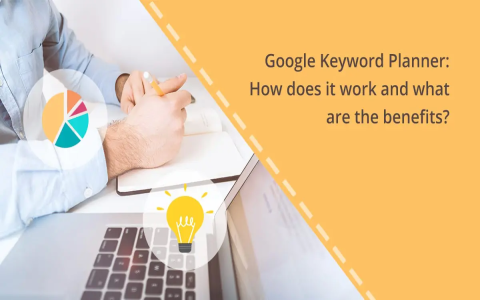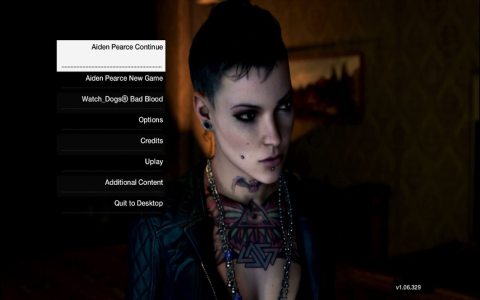Well, if you’re lookin’ to use Google Keyword Planner without runnin’ a campaign, I reckon I can help ya out! Now, don’t go worryin’ yourself about havin’ to run some fancy ads or get all caught up in campaigns. You can still use that Keyword Planner tool without all that mess. So, here’s what ya need to do, step by step, nice and easy.
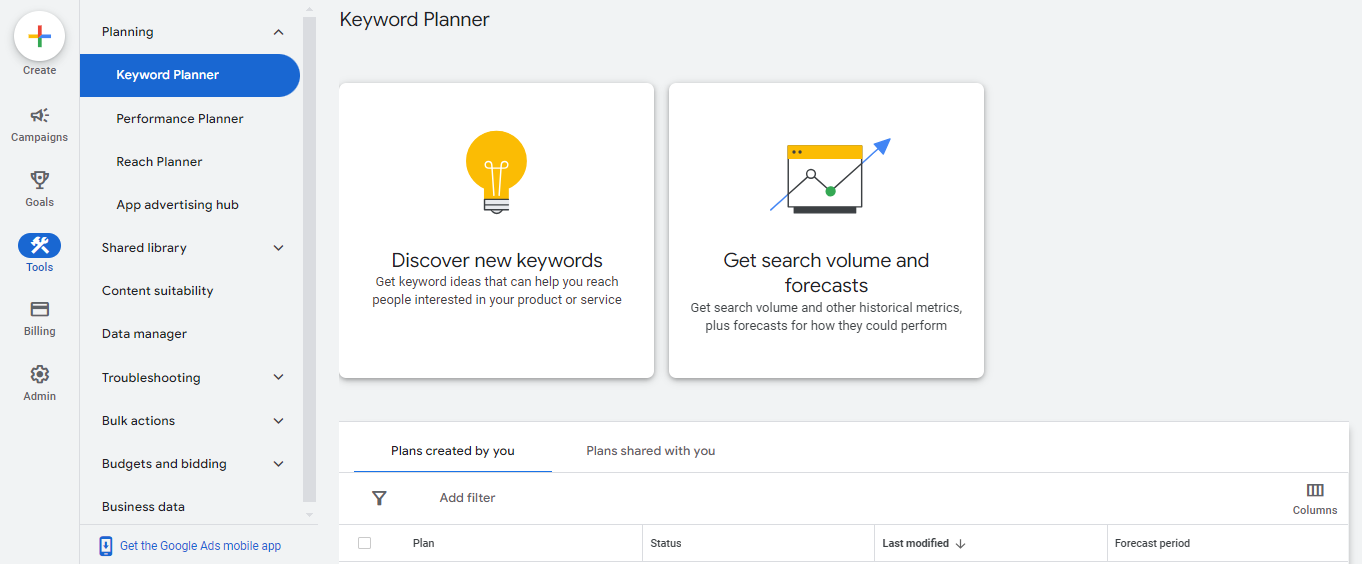
Step 1: Set up a Google Ads account
First thing’s first, ya gotta have a Google Ads account. Don’t worry, it ain’t as hard as it sounds. Just go on over to the Google Ads website and create yourself an account. If ya don’t already have one, it’s time to bite the bullet and get one set up. Now, after you’ve made your account, you’ll need to go into what they call Expert Mode. That’s the mode where you can skip all the campaign creation nonsense and just focus on what you really want – keyword research!
Step 2: Skip the campaign creation
Now, once ya got that Google Ads account set up, don’t let ‘em push you into startin’ an actual campaign. Look for that blue highlighted text at the bottom of the page that says, “Skip campaign creation.” You’ll click that, and just like that, you’re one step closer to usin’ the Keyword Planner without havin’ to spend a penny or set up a campaign. After ya click that, just make sure to confirm your business info, and you’re all good to go.
Step 3: Go to the Tools section

Once you’re all set up, head over to the “Tools” section. It’s right there at the top of your Google Ads page. That’s where you’ll find the Keyword Planner, ready and waiting for ya to use it. Ain’t no need for runnin’ any ads, just some good ol’ keyword research.
Step 4: Choose your tool
Inside the Keyword Planner, you’re gonna see two main tools. The first one is called “Discover New Keywords,” and the second one is “Get search volume and forecasts.” Now, if ya’re lookin’ for new keywords, you’ll want to go with the first one, but if you just want to know how many people are searchin’ for a certain keyword and get some predictions, then the second one’s for ya.
Step 5: Start researchin’ those keywords
Now that you’re in there, you can start lookin’ for keywords related to what you’re tryin’ to find. Just type in a word or phrase that you think people might be searchin’ for, and Google will give ya a list of related keywords along with how many folks are searchin’ for ‘em. It’s a powerful tool, and it’s all free! Well, so long as ya don’t start usin’ any paid features.
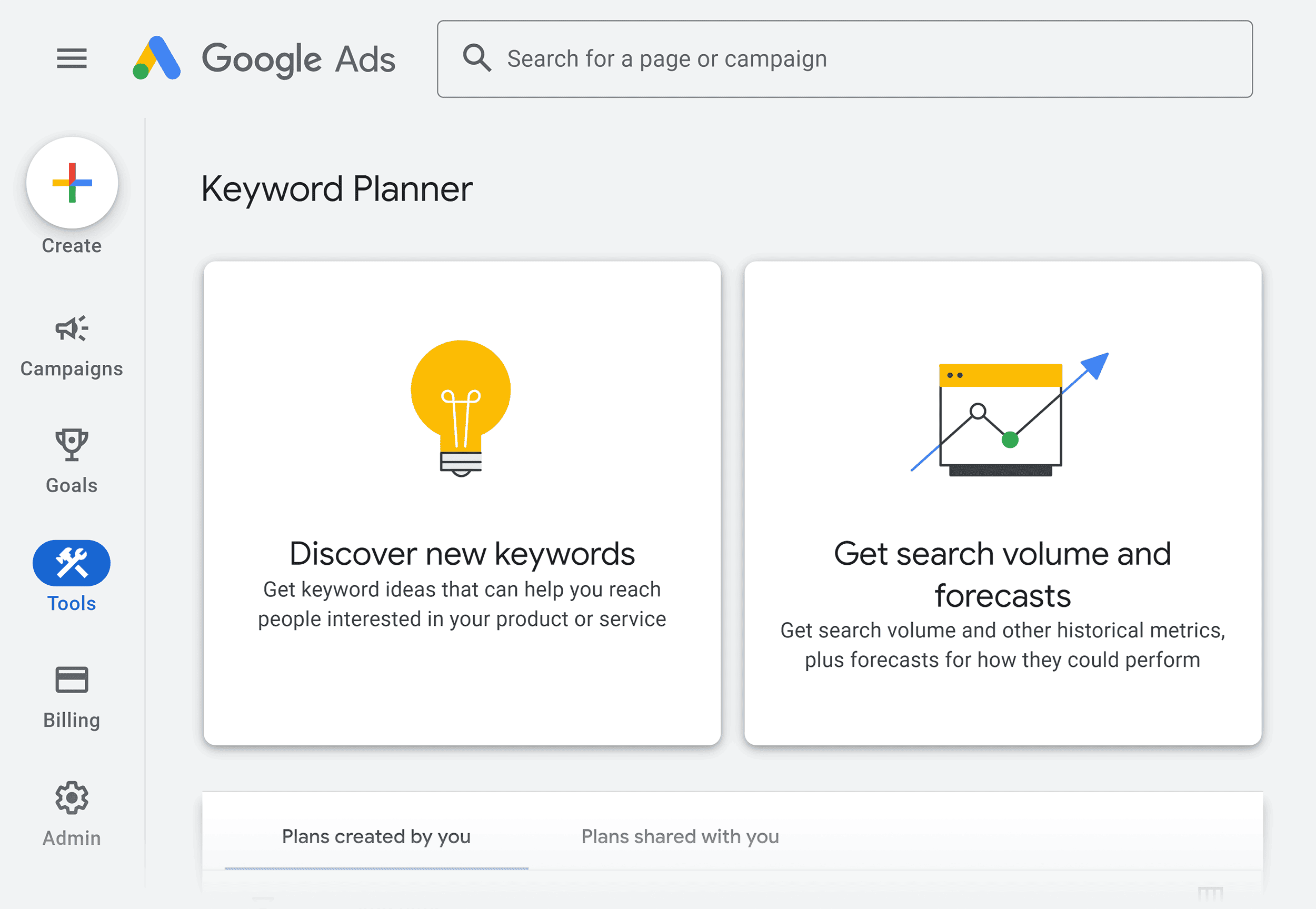
Can I use Google Keyword Planner without a campaign running?
Yes, you sure can! You don’t need to be runnin’ a campaign to use the Keyword Planner. Some folks think you gotta be payin’ for ads, but that’s not true. All ya need is that Google Ads account and the willingness to skip the campaign setup. Once you’re in the Keyword Planner, you can get all the keyword ideas you need without ever spendin’ a dime.
Why use Google Keyword Planner?
Well, let me tell ya, this tool is mighty useful for folks lookin’ to do some keyword research. Whether you’re startin’ a blog, a website, or just want to know what folks are searchin’ for, the Keyword Planner helps you find all that good stuff. It’s real easy to use, and it gives ya information like how many people are searchin’ for certain terms, what the competition’s like, and other related keywords that might be good for ya.
And the best part? It’s free! You don’t gotta pay a cent to use it. Sure, Google would love it if you ran some ads with your keywords, but ya don’t have to. You can get the info ya need without spending a penny.
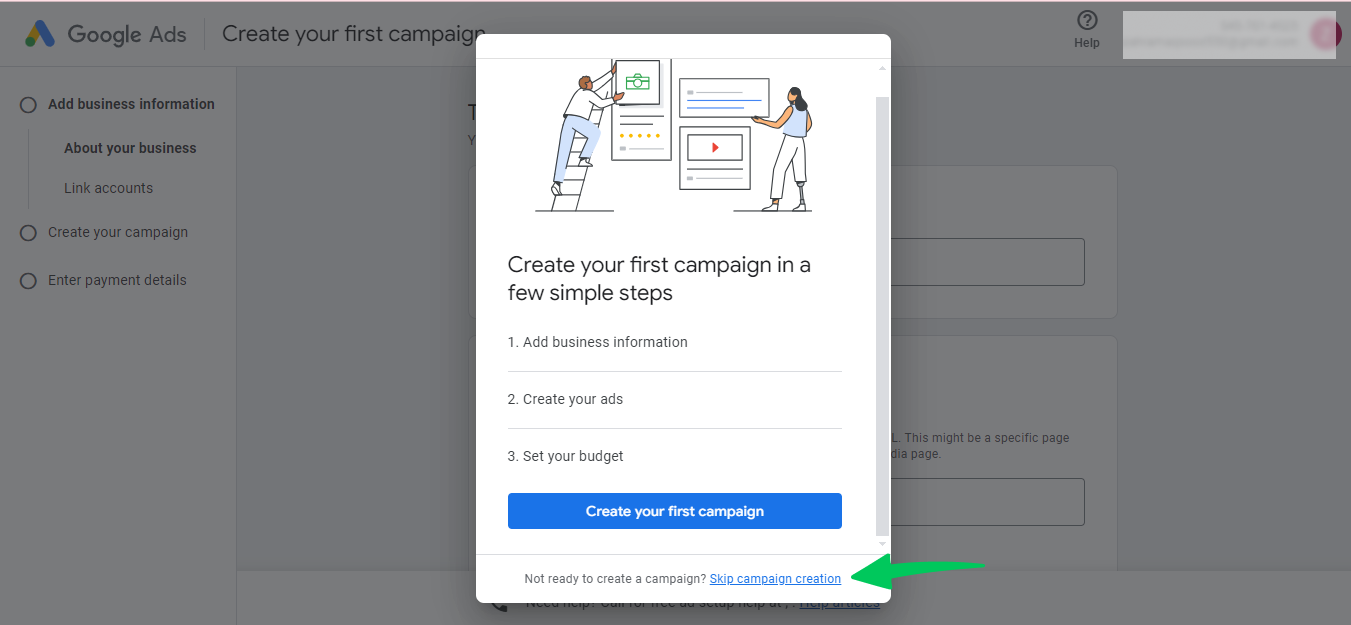
Wrap Up
So, there ya have it. Using Google Keyword Planner without runnin’ a campaign is easier than you think. All you need is a Google Ads account, and the rest is just a matter of followin’ these steps. No ads, no fuss, just pure keyword research. So go ahead, get in there, and start diggin’ up all those good keywords that’ll help you with whatever you’re workin’ on!
Tags:[Google Keyword Planner, Keyword Research, SEO, Free Keyword Tools, Google Ads, How to Use Keyword Planner, No Campaign Keyword Planner, SEO Tools 2024]